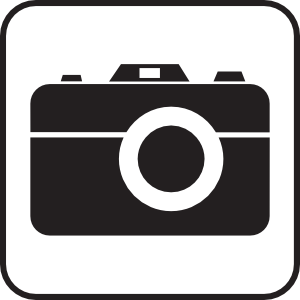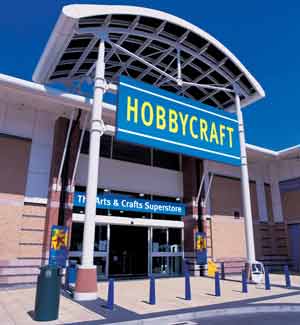This is my recorded evaluation of my work. Incase the video doesn't work, here it is in written form as well:
In what ways does your media product use, develop or challenge forms and conventions of real media products?
After looking into a number of different existing products including well know trailers such as Final Destination, The Blair Witch Project and Saw and linking examples of synergy, this gave me inspiration and ideas on the type of music, camera angles and makeup that I wanted to use. I wanted something that would draw in an audience and make them want to see my film and therefore I was aware that it had to be fast-paced and the camera angles that I chose predominantly set the mood for my trailer. I used low angled shots to create a chilling mood to show that the clown, who in this case was the villain, was the dominant person who was in control. Because the trailers are quite short, it is very difficult to convey everything that you want to in such a short period of time and to get across the jist of the story. I’m extremely happy with the accuracy of my teaser trailer and this has been confirmed by the people that I have shown it to. The music used as the backing track is what I feel makes the teaser trailer memorable as it gives a feeling of tension as well as giving it a supernatural mood. The stills that I used for the ancillary tasks of creating a magazine cover and poster are in my opinion very authentic. I spent quite a few hours researching magazines and covers used in existing horror films and trailers over the years and realised that dark, moody colours and close up shots of the main character are very effective, as well as the types of text and layouts.
How effective is the combination of your main product and ancillary texts?
Through the use of designing and producing ancillary tasks as well as the final media product, it helped me to focus on the real significance of synergy and construct it how I believed would be effective for my target audience. I was able to create promotions for my media product using a poster and film magazine cover and me having an strong interest in the horror genre meant that I had seen and studied lots of horror film covers and posters and watched horror films and trailers, so from the beginning I knew what I was looking at and what I and people of my age would enjoy. Throughout my variety of products created during the coursework task I have had an ongoing theme of the colours black, white, red and orange which adds to the consistency of my work and linking it all together tidily. I focused on the main character being constant throughout the products and giving off a creepy, daunting feel which I wanted to advertise through the use of these ancillary tasks. I had to make sure that they all would appeal to the target audience and that’s where my research of existing products came in useful. When designing my ancillary tasks I focused on the idea and simple-ness of film covers and posters such as films like Saw and Scream. Although they are quite plain and don’t have much going on, it is still a strong image connoting a storyline behind it which makes it more mysterious and tempting – drawing the audience in to purchase my product.
What did you learn from your audience feedback?
Having audience feedback in terms of work in general is crucial because to make sure that a product is appealing to a specific target audience you need to give them what they want. From using different research methodologies such as interviewing and questionnaire techniques, I was able to find out beforehand what my target audience would benefit from and their opinions on my work once it had all been finalised. I interviewed my mum at one point to find out her opinions on horror films and sent out questionnaires focusing on different aspects of the horror genre and incorporated their responses into my work; for example, what they look for in a horror film, what they enjoy and what they don’t. It was important to get the questionnaire and my research out to a wide variety of different sex and ages to be able to come up with a more realistic view-point. I didn’t get any constructive criticism on my work, but I was given some ideas on how to improve my work for example I was going to do the film in black and white, but after some feedback I decided that in this instance using colour as well as black and white was more effective. Everyone has their own opinions and different tastes on different things. However this feedback has helped me to create a stronger piece of work all-round.
How did you use new media technologies in the construction and research, planning and evaluation stages?
I think we are very lucky today because of all of the new technologies such as computer software programmes and special effects as well as hi-tech cameras when it comes to being able to research, plan and develop our work. If I had been asked to produce this media trailer and ancillary tasks years ago I don’t think that it would have been half as effective because I would have had to take a photograph, take it to the shop to be developed and hope that it would come out! Today I can take hundreds of shots and easily upload them onto a computer and proceed to use my software products such as Photoshop and Windows Movie Maker to alter and improve the image. The same could be said for a film that I would take on my video recorder, which I can now upload and using Movie Maker I can cut and paste and edit effects so that it appears more professional and realistic. When it comes to planning the fact that there is so much on the internet to research makes it so much easier than for example going to the Library. I can go from one place to another within seconds finding all sorts of ideas and existing products in the media. When it came to evaluating my work I was able to use the internet to send my work to other people for advice such as my teacher rather than waiting until the next time I saw her which saved time. She was able to advise me and told me that I should evaluate my work by presenting my data in graph form. Here again media technology such as Microsoft Excel came in handy as it was able to produce pie charts and bar charts on the information that I entered onto the spreadsheet by just a click of a button.